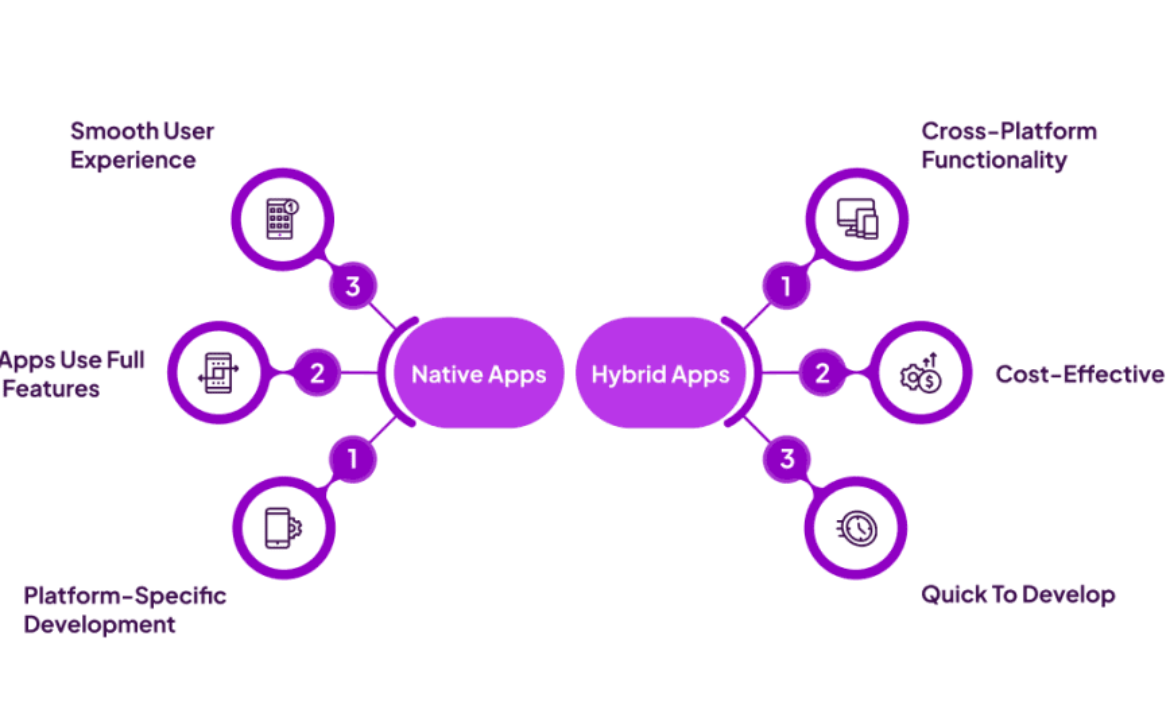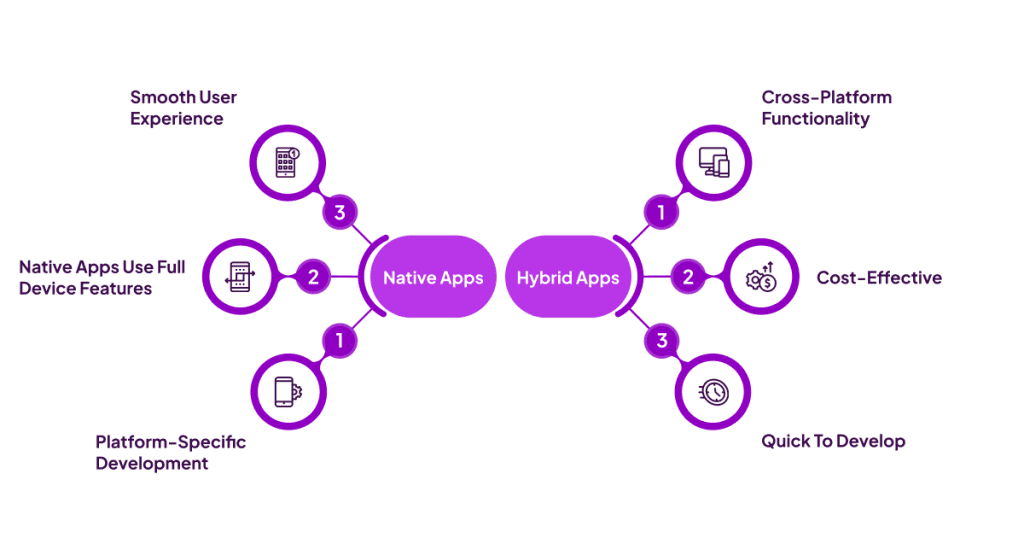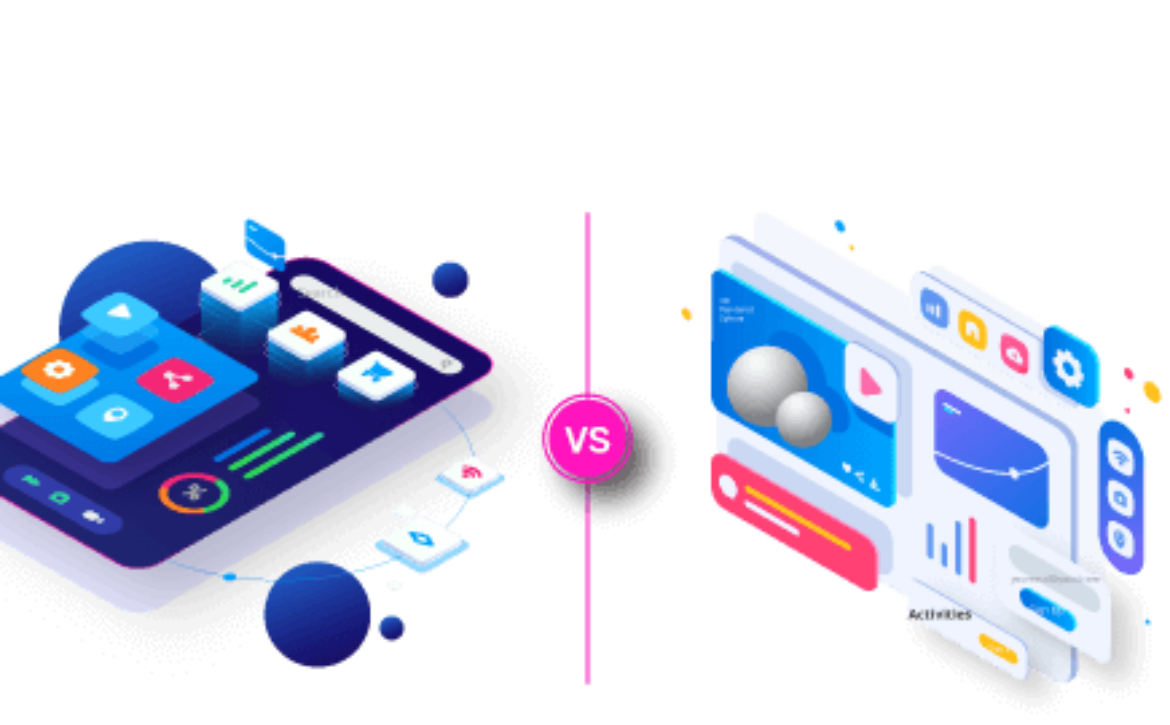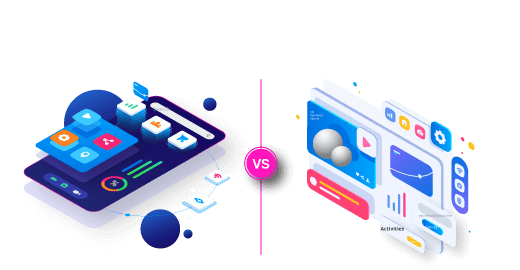10 Must-Have Elements for an Effective Commercial Real Estate Web Design
In the competitive world of commercial real estate, first impressions matter more than ever, and your website is often the first touchpoint for potential clients. An effective commercial real estate web design not only showcases your properties but also strategically highlights your brand’s strengths, fostering trust and engagement. Whether you’re aiming to attract investors, tenants, or buyers, your website must serve as a powerful tool that captivates and converts visitors. In this article, we’ll explore the ten essential elements that can transform your website from a simple digital brochure into a dynamic, user-friendly platform that elevates your business. From intuitive navigation to stunning visuals, we’ll guide you through must-have features that ensure your site is not just functional but truly effective. Get ready to revamp your online presence and make a lasting impact in the commercial real estate landscape!
Importance of a Professional Web Design in Commercial Real Estate
In the competitive world of commercial real estate, your website serves as the digital storefront of your business. It’s where potential clients come to learn about what you offer, make first impressions, and decide whether to engage further. A professional web design is crucial because it sets the tone for your brand and creates an initial level of trust. Without a polished, user-friendly website, visitors may quickly leave, taking their business elsewhere. This makes the investment in a professional web design not just beneficial but essential for success.
A well-designed website does more than just look good; it also functions seamlessly, providing visitors with an intuitive experience that keeps them engaged. In the commercial real estate sector, where decisions are often high-stakes and involve significant investments, providing a reliable, straightforward, and aesthetically pleasing online experience can differentiate your business from competitors. Additionally, a professional web design integrates various elements—such as high-quality images, informative content, and efficient navigation—that collectively enhance the user experience and drive conversion rates.
Moreover, a professional web design reflects the credibility and professionalism of your business. In an industry where trust is paramount, a website that exudes quality and reliability can go a long way in reassuring potential clients. By investing in a top-notch web design, you demonstrate that you are serious about your business and committed to providing a high level of service. This can be a decisive factor for clients who are evaluating multiple options and need assurance that they are making the right choice.
Key Features of an Effective Commercial Real Estate Website
When designing a commercial real estate website, it’s essential to incorporate key features that will make it effective and engaging. These features not only enhance the user experience but also ensure that the website serves its purpose as a powerful marketing and conversion tool. One of the most critical features is user-friendly navigation, which allows visitors to easily find the information they need without feeling overwhelmed or frustrated. Clear, intuitive menus and well-organized content are essential components of effective navigation.
Another vital feature is mobile responsiveness. In today’s digital age, a significant portion of web traffic comes from mobile devices. Ensuring that your website is fully optimized for mobile users means that it will load quickly, look great, and function seamlessly on smartphones and tablets. This is not only important for user experience but also for search engine optimization (SEO), as search engines like Google prioritize mobile-friendly websites in their rankings.
High-quality images and virtual tours are also indispensable for showcasing properties. In commercial real estate, visual appeal is a key factor in attracting interest and generating leads. Professional photographs and immersive virtual tours give potential clients a detailed and realistic view of the properties, making it easier for them to envision themselves in the space. Additionally, integrating property listings and search functionality allows visitors to quickly find available properties that meet their criteria, enhancing the overall user experience and increasing the likelihood of conversion.
User-Friendly Navigation: Enhancing User Experience
User-friendly navigation is the cornerstone of an effective commercial real estate website. When visitors land on your site, they should be able to find the information they need quickly and without confusion. This requires a well-structured layout with clear and concise menus, logical categorization of content, and intuitive design elements. A website with poor navigation can frustrate users, leading to higher bounce rates and lost opportunities. Therefore, investing time and resources into creating an intuitive navigation system is crucial.
One of the key aspects of user-friendly navigation is simplicity. Your website should have a clean and uncluttered design, with a straightforward menu that guides visitors to the most important sections of the site. This includes property listings, company information, service offerings, and contact details. Dropdown menus can be an effective way to organize content without overwhelming the user. Additionally, incorporating a search bar allows visitors to quickly find specific information or properties, further enhancing the user experience.
Another important element of user-friendly navigation is consistency. The navigation menu should be accessible from every page of the website, ensuring that visitors can easily move between sections without getting lost. Consistent use of design elements, such as buttons, fonts, and colors, also contributes to a cohesive and professional look. By providing a seamless and intuitive navigation experience, you not only improve user satisfaction but also increase the likelihood of visitors staying on your site longer and engaging with your content.
Mobile Responsiveness: Why It Matters
In the era of smartphones and tablets, mobile responsiveness is no longer a luxury—it’s a necessity. Mobile responsiveness refers to the ability of a website to adapt to different screen sizes and devices, ensuring that it looks and functions well on smartphones, tablets, and desktops alike. With an increasing number of users accessing the internet via mobile devices, having a mobile-responsive website is critical for reaching a broader audience and providing a positive user experience.
One of the primary reasons mobile responsiveness matters is the sheer volume of mobile traffic. Studies show that more than half of global web traffic comes from mobile devices. If your website is not optimized for mobile users, you risk alienating a significant portion of your audience. A mobile-responsive design ensures that your website loads quickly, displays correctly, and provides an intuitive user experience, regardless of the device being used. This not only improves user satisfaction but also reduces bounce rates and increases the likelihood of conversions.
Moreover, mobile responsiveness is a crucial factor in search engine optimization (SEO). Search engines like Google prioritize mobile-friendly websites in their search results, meaning that a mobile-responsive design can positively impact your website’s ranking and visibility. This is especially important in the competitive field of commercial real estate, where higher search rankings can lead to increased traffic and more potential clients. By ensuring that your website is fully optimized for mobile devices, you enhance its overall effectiveness and reach.
High-Quality Images and Virtual Tours: Showcasing Properties
High-quality images and virtual tours are indispensable elements of an effective commercial real estate website. In an industry where visual appeal plays a significant role in decision-making, professional photographs and immersive virtual tours can make a substantial difference in attracting interest and generating leads. High-quality images provide potential clients with a detailed and realistic view of the properties, highlighting their best features and creating a lasting impression.
Virtual tours take this a step further by offering an interactive and immersive experience. With virtual tours, visitors can explore properties from the comfort of their own homes, getting a sense of the space and layout as if they were there in person. This is particularly valuable for out-of-town clients or those with busy schedules who may not be able to visit the properties in person. By providing a comprehensive and engaging visual experience, virtual tours can help to build excitement and interest, ultimately leading to more inquiries and potential conversions.
In addition to enhancing the user experience, high-quality images and virtual tours also contribute to the overall professionalism and credibility of your website. They demonstrate that you are committed to showcasing your properties in the best possible light and that you have invested in the necessary resources to do so. This can go a long way in building trust with potential clients, as they are more likely to engage with a business that presents itself professionally and transparently. By incorporating high-quality images and virtual tours into your website, you not only improve its visual appeal but also increase its effectiveness as a marketing and conversion tool.
Search Engine Optimization (SEO) Best Practices for Real Estate Websites
Search engine optimization (SEO) is a critical component of an effective commercial real estate website. SEO involves optimizing your website’s content and structure to improve its visibility in search engine results, making it easier for potential clients to find you online. In a competitive industry like commercial real estate, a strong SEO strategy can give you a significant advantage by driving more organic traffic to your site and increasing your chances of attracting and converting leads.
One of the key aspects of SEO is keyword research. This involves identifying the terms and phrases that potential clients are likely to use when searching for commercial real estate services. By incorporating these keywords strategically into your website’s content, meta tags, and headings, you can improve your site’s relevance and ranking in search engine results. It’s important to use keywords naturally and avoid keyword stuffing, as search engines prioritize high-quality, user-friendly content.
Another important aspect of SEO is on-page optimization. This includes optimizing your website’s structure, ensuring that it is easy to navigate and that all pages are properly indexed by search engines. Elements such as title tags, meta descriptions, and header tags should be optimized with relevant keywords and provide clear, concise information about the content of each page. Additionally, optimizing images with descriptive alt text and ensuring that your site is mobile-friendly can further enhance your SEO efforts.
Off-page SEO is also crucial for improving your website’s visibility and authority. This involves building high-quality backlinks from reputable websites, which can boost your site’s credibility and ranking in search engine results. Engaging in content marketing, such as publishing informative blog posts and articles, can also help to establish your expertise in the field and attract more visitors to your site. By implementing SEO best practices, you can enhance your website’s visibility, attract more potential clients, and ultimately drive more conversions.
Integrating Property Listings and Search Functionality
Integrating property listings and search functionality is a fundamental aspect of an effective commercial real estate website. Potential clients visit your site to find available properties that meet their specific needs, and providing a seamless and efficient way to search for and view listings is essential for keeping them engaged and encouraging inquiries. A well-designed property listings section, combined with robust search functionality, can significantly enhance the user experience and increase the likelihood of conversions.
A comprehensive property listings section should include detailed information about each property, such as location, size, features, and price. High-quality images and virtual tours should also be included to give potential clients a clear and realistic view of the properties. Additionally, the listings should be regularly updated to ensure that the information is accurate and current. This not only improves the user experience but also builds trust with potential clients, as they know they can rely on your site for up-to-date information.
Search functionality is equally important, as it allows visitors to quickly find properties that meet their criteria. A robust search feature should include various filters, such as location, property type, size, and price range, enabling users to narrow down their options and find the most relevant listings. Additionally, implementing an advanced search feature that allows users to save their search preferences and receive notifications about new listings can further enhance the user experience and keep visitors coming back to your site.
By integrating property listings and search functionality, you provide potential clients with the tools they need to find the right properties quickly and easily. This not only improves the user experience but also increases the likelihood of inquiries and conversions. An effective property listings section, combined with robust search functionality, can transform your website into a powerful tool for attracting and engaging potential clients.
Client Testimonials and Case Studies: Building Trust
In the commercial real estate industry, trust is a vital component of client relationships. Potential clients need reassurance that they are working with reputable and reliable professionals who can deliver on their promises. One of the most effective ways to build trust is by showcasing client testimonials and case studies on your website. These elements provide social proof and demonstrate your track record of success, giving potential clients the confidence they need to engage with your business.
Client testimonials are powerful tools for building credibility and trust. They provide firsthand accounts of clients’ experiences with your services, highlighting your strengths and the positive outcomes you’ve achieved. Testimonials should be authentic and specific, detailing the challenges clients faced and how your services helped them overcome those challenges. Including the client’s name, company, and photo can add an extra layer of authenticity and make the testimonials more relatable to potential clients.
Case studies take this a step further by providing in-depth analyses of successful projects. They offer a detailed look at the challenges faced, the solutions implemented, and the results achieved. By presenting case studies, you demonstrate your expertise, problem-solving abilities, and commitment to delivering results. This can be particularly persuasive for potential clients who are evaluating multiple options and need concrete evidence of your capabilities.
Including client testimonials and case studies on your website not only builds trust but also enhances your overall credibility and professionalism. These elements show that you have a proven track record of success and that you value client satisfaction. By providing social proof and showcasing your expertise, you can differentiate your business from competitors and increase the likelihood of attracting and converting potential clients.
Contact Information and Lead Capture Forms: Encouraging Inquiries
One of the primary goals of your commercial real estate website is to generate inquiries and capture leads. To achieve this, it’s essential to make it as easy as possible for potential clients to contact you and express their interest. Including clear and accessible contact information, as well as strategically placed lead capture forms, can significantly enhance your website’s effectiveness in encouraging inquiries and generating leads.
Your contact information should be prominently displayed on your website, making it easy for visitors to find and reach out to you. This includes your phone number, email address, and physical address, as well as links to your social media profiles. Providing multiple contact options ensures that visitors can choose the method that is most convenient for them. Additionally, including a contact form on your website allows visitors to quickly and easily send inquiries without having to leave the site.
Lead capture forms are another crucial element for encouraging inquiries and capturing leads. These forms should be strategically placed throughout your website, such as on property listings pages, service pages, and the contact page. The forms should be simple and user-friendly, requiring only essential information such as name, email address, and a brief message. Offering incentives, such as a free consultation or property report, can further encourage visitors to fill out the forms.
By making your contact information easily accessible and incorporating lead capture forms, you create multiple opportunities for potential clients to reach out and express their interest. This not only increases the likelihood of inquiries but also provides you with valuable leads that you can follow up on and nurture. An effective lead capture strategy can significantly enhance your website’s ability to generate inquiries and drive conversions.
Conclusion: Elevating Your Commercial Real Estate Presence Online
In the highly competitive field of commercial real estate, a well-designed and strategically optimized website can be a game-changer for your business. By incorporating the ten must-have elements discussed in this article, you can transform your website into a powerful tool that attracts, engages, and converts potential clients. From user-friendly navigation and mobile responsiveness to high-quality images and robust search functionality, each element plays a crucial role in enhancing the user experience and driving success.
Investing in a professional web design is essential for creating a strong first impression and establishing credibility with potential clients. A website that is visually appealing, easy to navigate, and optimized for mobile devices can differentiate your business from competitors and build trust with visitors. High-quality images and virtual tours provide an immersive and engaging experience, while SEO best practices ensure that your website is visible and easily discoverable by search engines.
Integrating property listings and search functionality allows visitors to quickly find relevant properties, enhancing their overall experience and increasing the likelihood of inquiries. Client testimonials and case studies provide social proof and demonstrate your track record of success, building confidence and trust with potential clients. Finally, prominently displayed contact information and strategically placed lead capture forms make it easy for visitors to reach out and express their interest, generating valuable leads for your business.
By incorporating these essential elements into your commercial real estate website, you can elevate your online presence and make a lasting impact in the industry. A well-designed and optimized website not only showcases your properties but also highlights your brand’s strengths, fostering trust and engagement with potential clients. With the right approach, your website can become a dynamic and effective platform that drives success and growth for your commercial real estate business.
🚀 Ready to Elevate Your Website?
Book a free 30-minute design consultation and get:
We help you see the world differently, discover opportunities you may never have imagined.